The importance of our humble web browser tends to be overlooked.
It does a sophisticated job – interacting with thousands of websites (including some that might have malignant intent) and exchanging complex information in many different formats.
To keep up with the ever-changing internet landscape, web browsers need constant tweaks and updates. Google Chrome, for example, has seen over 100 versions since first released back in 2008.
It is important to ensure you are using the most up-to-date edition. Even if your older browser still works, there are good reasons to replace it. Firstly, it will be more secure. Criminals use sophisticated methods to misuse a website’s functions and an out-of-date browser probably won’t have the technology on board to defend your system.
Secondly, it will work better. Websites you try to interact with will be less likely to crash, run slowly or not function properly.
Third, getting the latest version is quick, cheap and easy – so there is no good reason not to do so.
Depending on browser and operating system, updates are often configured to run automatically. All you need to do is check every once in a while that updating is running correctly. This only takes a few seconds.
The easiest way is to visit this webpage. It will tell you if your browser is the most recent edition. If that does not work or you need to update manually, the following table contains the links you need:
| Browser | Latest version* | Manual update link | Notes |
| Chrome | 99 | Google support: update Chrome | Slightly different instructions apply for Windows/Android/Mac – the link provided shows each (see tabs under the first paragraph). |
| Internet Explorer | 11 | Microsoft: update Internet Explorer | Internet Explorer (IE) has been replaced by Edge. Support for IE is being withdrawn and it should not be used after June 15, 2022. |
| Microsoft Edge | 99 | Microsoft: check Edge update status | |
| Safari | 15.2 | Apple: Safari update page | |
| Firefox | 98 | Mozilla: update Firefox |
For a curated list of all update links, see this webpage (don’t download the maintenance tool this site offers – it may be OK, but downloading random utilities is not a good idea).
If you have any queries, QLS members can contact David Bowles, QLS Solicitor Support, 07 3842 5843.
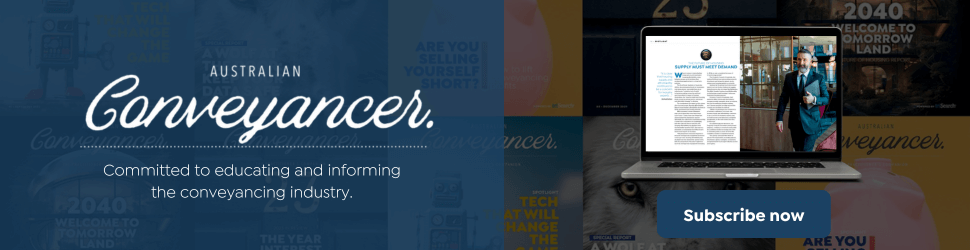




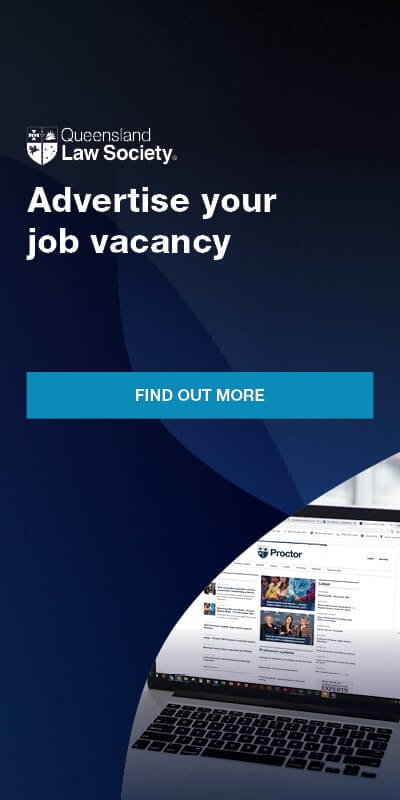


Share this article