This content has been archived. It may no longer be relevant
The COVID-19 pandemic is challenging us to adapt to a society reliant on technology.
For mediators, it has created an immediate need to become familiar with the available videoconferencing platforms and to quickly become adept at using them.
When mediating via video we inevitably lose some of the nuances of non-verbal communication and the sense of immediacy it creates when encouraging parties to settle. However, it provides mediators with the opportunity to see the lawyers and parties, and ensures that our clients continue to have the opportunity to participate in negotiations and achieve early settlement.
When clients do not have access to an adequate internet connection for videoconferencing and need to participate from a separate location to their lawyers, videoconferencing platforms usually offer audio-only options.
To participate effectively via video, participants will need a computer, laptop or tablet with a good internet connection and a webcam, microphone and speaker. Provided we use the right platform, one of the main benefits of videoconferencing is that we can create virtual ‘breakout rooms’ where parties and their lawyers can have separate discussions.
In some platforms, such as Zoom, mediators can move between these ‘rooms’ without their lawyers and parties having to disconnect and reconnect to the technology. In other platforms, such as Microsoft Teams, parties have to physically disconnect from one meeting and reconnect to the next one. If you are starting to use video platforms, you should practise setting up and using the breakout room function before the day of your mediation as, if you make a mistake, you may end up with the plaintiff’s lawyer in the same virtual room as the defendant and their client in the defendant’s lawyer’s room.
Some platforms also allow for the mediator to create separate fi le storage spaces where designated groups of participants can access the relevant documents.
Mediators will need to confer with participating lawyers about whether clients will come into their legal representatives’ offices for the mediation or will be linked into the session. There are several benefi ts to clients attending at their lawyers’ offi ces for mediations, and it can be achieved while following any necessary social distancing guidelines.
Many clients are not accustomed to using technology and it can provide them with a sense of security to consult with their lawyers in person. In family matters where there are issues of domestic violence, clients can feel safe in the knowledge that they will not be in the same location as their former partners but will have their lawyers in person for moral support.
When in their lawyers’ offi ces, there is no risk that clients may have unauthorised people sitting in the background or overhearing discussions. Also, clients will not be distracted by other family members, children or work colleagues. If clients take part from home, background noise and the quality of internet connections can be issues.
However, in some cases it will be more practical to have clients linked into the session. It is helpful to organise a practice with all participants prior to the day of the mediation so everyone understands how to join the meeting and to check whether webcams, microphones and speakers work. Mediators should send an initial invitation to all participants and then follow up with a reminder invitation on the morning of the mediation so that participants can easily locate the link to join.
On the day of the mediation it is helpful to get people to join the session about 15 minutes before start time so that you can iron out any problems. As part of your opening statement you can reiterate how the session will work and what will happen if anyone’s connection is lost. Clients can become quite anxious if a link drops out and they haven’t been made aware of what the procedure will be to reconnect them.
Your ‘Agreement to Mediate’ can be adjusted to suit the online circumstances. If clients will be in separate locations to their lawyers, you may want to include a provision that participants will not record the mediation and will not share the conference link and password and any online chats or documents with any unauthorised person.
Also, that the client will be the only person in the room and that they will have privacy, unless consent has been obtained for a support person. You may also want to include a clause that participants will immediately inform the mediator and other side by the online chat function or by telephone if at any time they are able to see or hear any discussion taking place in a separate virtual room.
If an agreement is reached, some platforms facilitate the sharing of documents and, if not, they can be shared via email. If the clients are with their lawyers, they can sign the agreement and the final version signed by all parties can be scanned and a copy provided to clients and lawyers. If a scanner attached to a computer is not available, there are scanning and electronic signature apps available to use such as DocuSign, PleaseSign and SignRequest.
If an agreement is reached, some platforms facilitate the sharing of documents and, if not, they can be shared via email. If the clients are with their lawyers, they can sign the agreement and the final version signed by all parties can be scanned and a copy provided to clients and lawyers.
The following is a brief snapshot of some of the current features of available platforms:
Platform: Zoom
Brief info: The mediator sends the participants an email with a link and the participants simply click on the link to join the meeting. All participants can be seen on the screen and the person talking will be highlighted.
Cost: The cost of a subscription starts at about $21 a month, depending on what features you require.
Who incurs the cost: Only the mediator needs to purchase the subscription and send out the invitations.
Whiteboard facility: There is a facility for a whiteboard and the mediator can use it to write up an agenda, options, offers and draft an agreement, if appropriate.
Exchange of documents: Documents can be exchanged via email prior to the session. During the session, the mediator and any participants can ‘share’ a document by using the screen share facility. Documents can also be added into the joint session so several participants can work on them.
Advantages: There are two main advantages of this platform over Microsoft Teams and Cisco Webex. First, you only need to send one invitation to each party. Second, the internal breakout room function means that the mediator can start with everyone in joint session, move lawyers and parties into virtual breakout rooms and then move between rooms without needing parties to hang up and reconnect. This platform and Microsoft Teams also have a virtual meeting room facility so, at the outset, the mediator can admit parties and lawyers one by one into the mediation. During the session, the mediator can send written messages to all participants via the chat function, or to selected participants, for example, to advise they are about to enter their virtual meeting room to talk with them.
Disadvantages: Mediators have to ensure that prior to the mediation they configure the settings to allow them to organise manual breakout rooms so that the program doesn’t automatically match the lawyers with the wrong clients.
Security: Zoom states that all transactions are encrypted. Zoom has recently addressed some of the security concerns that allowed unauthorised people to access meetings. The mediator can create a different identification number for each mediation and can now also provide parties with a password that is required to join the session. The recently added virtual meeting room function ensures that at the outset of the mediation the mediator can admit people one by one into the session and, once all people are present, there is a meeting lock function so no further participants can gain access to the mediation.
Platform: Microsoft Teams
Brief info: The mediator sends out an invitation link to the participants’ email addresses and they click on the link to join the meeting. If the mediator wants to use breakout rooms, they will have to send a separate invitation to each party for each room they will be able to access.
Cost: There are free starter options so check whether they meet your requirements. A plan starts at about $7 a month, depending on the features you require.
Who incurs the cost: The mediator incurs the cost and sends out the invitations.
Whiteboard facility: There is a facility for a whiteboard, and the mediator and all participants can see and use it during the session.
Exchange of documents: If you want participants to view a document, you can share your screen. Documents can also be added into the joint session so several participants can work on them.
Advantages: This platform is used by many courts so will be familiar to lawyers. The mediator can set up a number of channels or ‘meetings’ for each set of discussions, one for the joint session, one each for the lawyers and their parties’ and one for the lawyer discussions. The mediator needs to send each party an invitation for the channels they will participate in. Where lawyers will have a private meeting room, one lawyer can send the other lawyer an invite so the mediator cannot access this room. The benefit is that, within each channel or ‘meeting’, the parties can confer by video link and can leave a meeting and join another meeting they have access to.
Disadvantages: Having to create a separate channel and invitation for each meeting group takes time. To move between meeting rooms, parties have to physically hang up from one meeting and join the next meeting using the email invitation link. Some mediators find it easier to use Teams for the joint meeting and then to phone each lawyer separately to have private meetings. Some set up the separate channels and then ensure they have the lawyers’ mobile phone details so they can text to advise when they can reconnect into a particular room.
Security: The provider states that the service is secure and that all connections are encrypted. The platform provides storage space in the cloud. This platform has a virtual lobby and the mediator admits participants into the joint session via the lobby and then can lock the session.
Platform: Cisco Webex
Brief info: The mediator sends out the invitation link and pin number, and the lawyers and parties click on the link and key in the pin number to join the session.
Cost: A plan starts at about $18.95 a month, depending on the features you are needing to use.
Who incurs the cost: The mediator incurs the cost and sends out the invitations.
Whiteboard facility: There is a facility for a whiteboard, and the mediator and all participants can see and use it during the session.
Exchange of documents: Documents can be ‘shared’ by any participant using the screen share function of their computer and worked on by any participants. All participants can see real-time changes to drafting.
Advantages: This platform is easy to use and has fairly clear audio and visual quality. During the session the mediator can send written messages to all participants or send a private message to one participant.
Disadvantages: This application can be glitchy if the internet connection is poor. At present it does not have waiting room or breakout room facilities. If you want to have private sessions, you will need to ask a lawyer and client to exit the site and then contact them, for example by text message via the lawyer’s mobile phone, when you are ready for them to re-join.
Security: The provider states that the service is secure and that all connections are encrypted. The platform provides storage space in the cloud.
Platform: Modron
Brief info: This is a purpose-built platform for mediations. It can also be used for court and tribunal hearings, and has been used by the Victorian Civil and Administrative Tribunal. The mediator sends the participants an email and participants click on the link to join the meeting.
Cost: There is currently a monthly subscription fee of about $299 a month and there a 14-day free trial available. Modron is also offering a 20% discount for Resolution Institute members for the duration of their subscription.
Who incurs the cost: The mediator incurs the costs of the subscription and sends the invitations.
Document-sharing facilities: There is a facility called ‘Spaces’ that allows the mediator to set up separate discussion and document spaces for different groups. The plaintiff team of lawyer/s and client could have their own space for discussions and the sharing of documents, as can the defendant team. There can also be separate spaces set up for experts.
Exchange of documents: Documents can be exchanged via the document-sharing spaces. During the session the mediator and any participant can ‘share’ a document that is on their computer with everyone else in the session. For example, if one lawyer has a draft agreement, this can be shared in a joint space and worked on by the lawyers during the session and all participants can view the real-time changes to drafting.
Advantages: An advantage is that this platform has been tailor-made for legal disputes. The ‘Spaces’ facility can be used to set up spaces for people to have discussions and to access documents. It can also be used to store documents. Different types of files can be shared and stored – video and audio files and written documents. The program also has an archiving facility.
Disadvantages: This platform is more expensive than some of the other options.
Security: Modron says it has a high level of security and that all transactions are encrypted. There also is also a storage space for fi les in the cloud of up to 50GB.
Conclusion
In summary, bespoke mediation platforms such as Modron have the advantage of replicating an in-person mediation environment as well as being able to create separate files spaces, which would be particularly helpful if you have multiple parties and experts. It is, however, a more expensive option.
In contrast, platforms such as Zoom are less expensive and offer the breakout room facility, so that the mediator does not have to keep organising to disconnect and reconnect the parties when having separate meetings, as is the case when conducting telephone mediations.
With the change to the way we are all doing business during the current pandemic, there are obviously many advantages and disadvantages of using videoconferencing for mediations. It will be interesting to see in the future if, even after our return to a ‘normal’ world, we continue to make increased use of videoconferencing platforms due to the convenience and time savings.
Some helpful resources
J Somerville, ‘Concierge duties during COVID-19: the expanding skillset of an online mediator’ (7 May 2020).
Clare Fowler, ‘Mediating with Zoom’ (March 2020) Mediate.com.
Cloisters, ‘Virtual Settlement Meetings/Mediations: A Short Guide on Hosting Through Microsoft Teams’ (26 March 2020).
Note: The information on videoconferencing platforms is based on user experiences. Queensland Law Society does not endorse any of these products.
This article appears courtesy of the Queensland Law Society Alternative Dispute Resolution Committee. Donna Cooper is a Senior Lecturer in the QUT Faculty of Law, a nationally accredited mediator, registered family dispute resolution practitioner and a member of the committee. The author would like to thank Toby Boys, Courtney Barton and Clare Dart for their assistance in providing user feedback on their preferred videoconferencing platforms.
This story was originally published in Proctor June 2020.
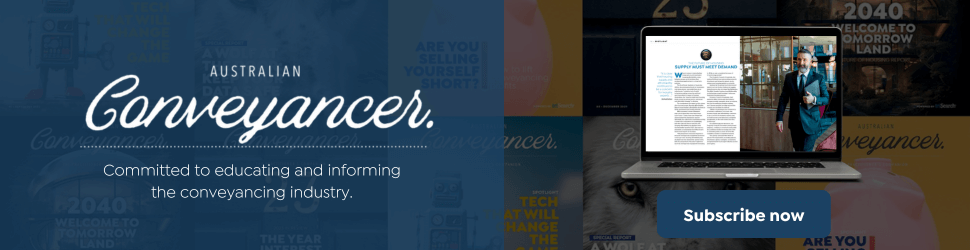



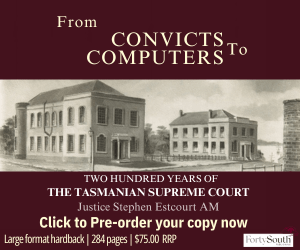
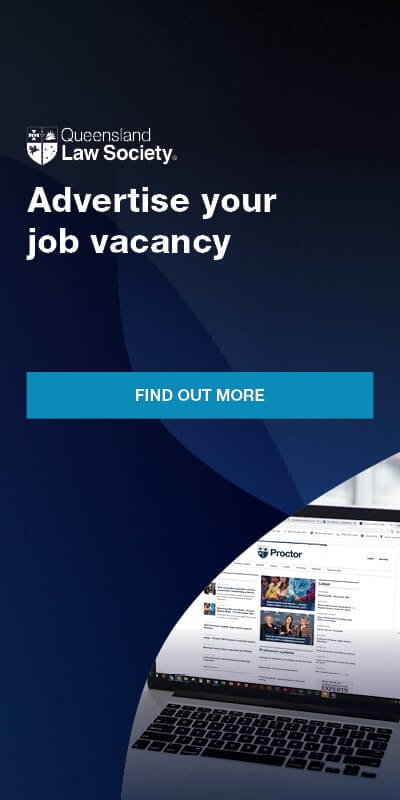



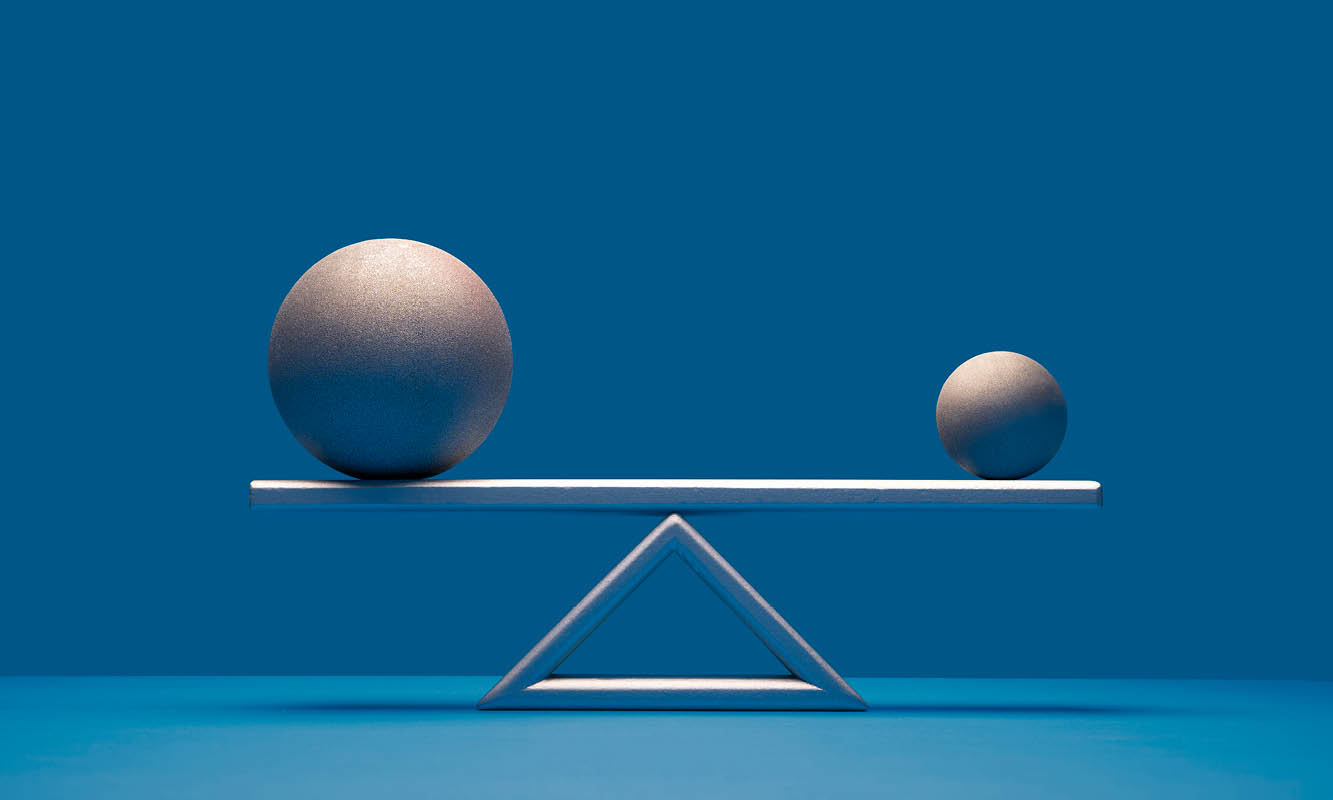

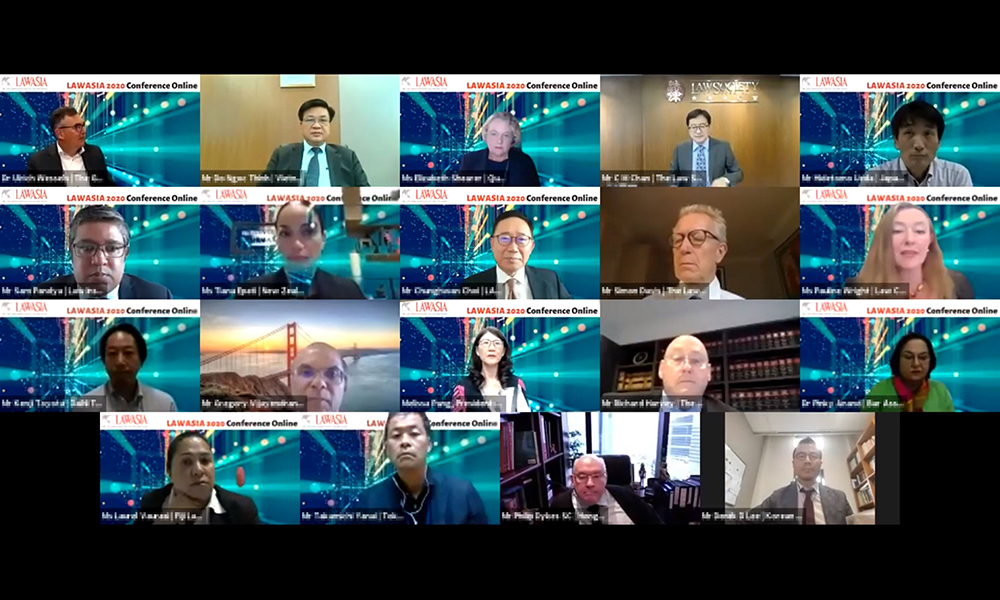


Share this article